Manual Configuration
This guide is primarily geared for those who would like to configure the Spin Metadata plugin themselves.
This guide is for Analytics only, if you're leveraging the Spiny Metadata plugin for ads/BidRoll please allow a Spiny team member to assist you. You can find if you're plugin is analytics only by navigating in your WordPress Admin to Setting > Spiny Meta Data and at the top of the page you should see a version next to the title "Plugin Settings." The analytics only version will be denoted with a -analytics at the end of the version like below.
General Settings
In the general settings section of our WordPress plugin you will find 3 options. At this time the only option you will need to fill in is WordPress Root API URL.
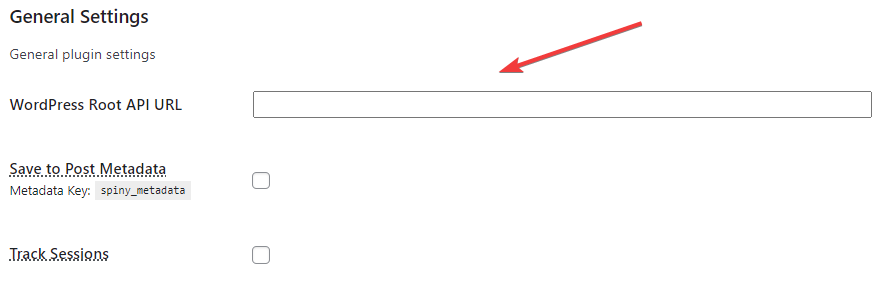
If using a standard WordPress instance (non-headless) or if you're unsure you can simply take the URL in your browser and remove everything from wp-admin onwards and copy then add wp-json where wp-admin once was. Example: https://example.com/wp-admin/options-general.php?page=spinymetadata becomes https://example.com/wp-json. If you're using a non-standard WordPress installation please request guidance from the Spiny team.
AMP Settings
Currently you can skip this section. Do not "Enable AMP." This section will in the future will contain settings for AMP customization.
Pandora Settings
To facilitate a client side web integration you will need to complete most of this section. Please follow the steps below.
- First you will check the "Enabled" checkbox.
- For Bundle URL paste the Bundle URL provided by the Spiny team for this environment ( stage or production ).
- Render Location can be set to
Footerif unsure. You can adjust this to your preference. - Render Attribute can be set to
Asyncif unsure. You can adjust this to your preference. - For Custom Bootstrap Code please paste the necessary bootstrap code from the Orion: Getting Started Guide(Manual)
- Check the box for Autotrack Articles if you leverage infinite scroll or some non-standard manner to dynamically pull in posts on article pages. Feel free to check this box if you're unsure. This will merely act as a safeguard in scenarios where not needed.
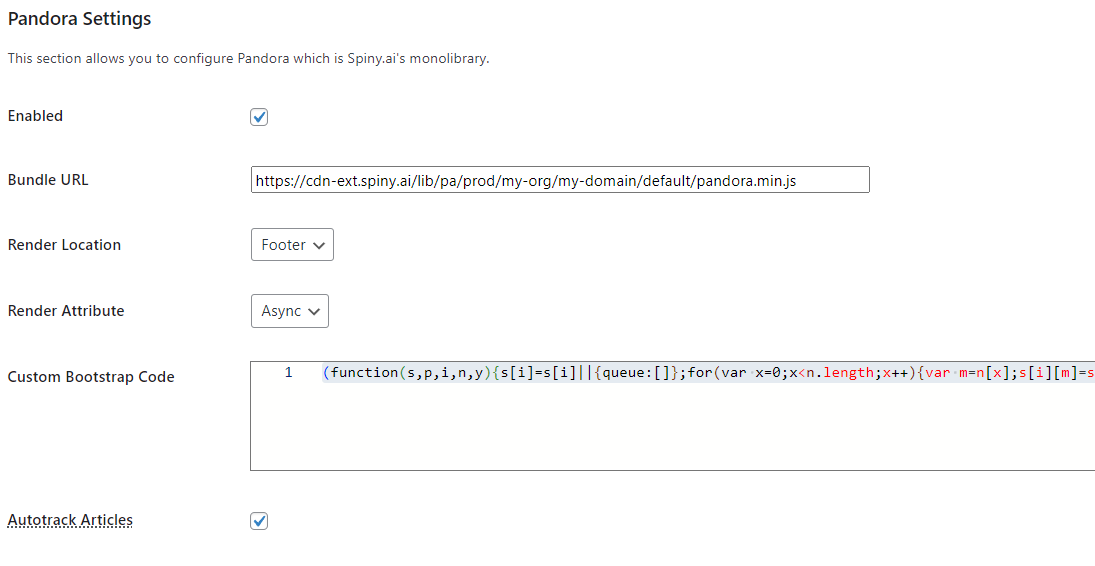
Once done simply click "Save" and the initial setup for our analytics will be complete and ready for the rest of the implementation steps.
This should cover all of the primary setting for the Pandora section but if you have any questions please reach out to the Spiny team.
Code Hooks
The Code Hooks section is merely for convenience at this time and can be left disabled. If necessary this section can facilitate injecting HTML/JS/CSS code into the page at certain locations where needed.